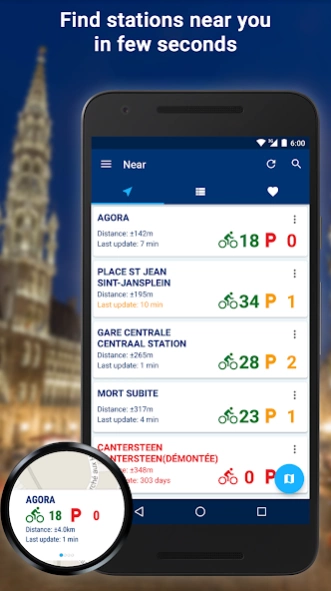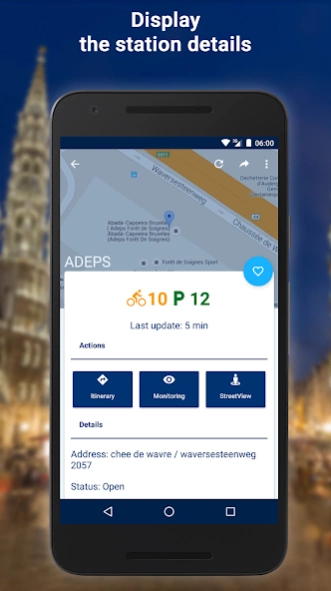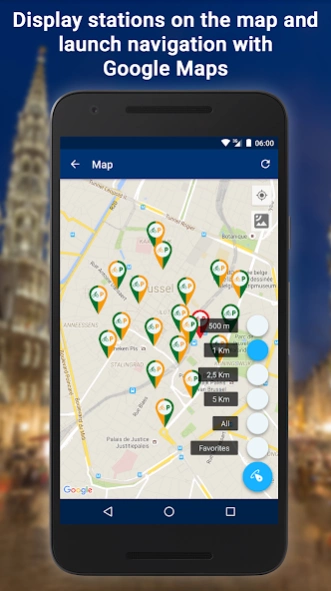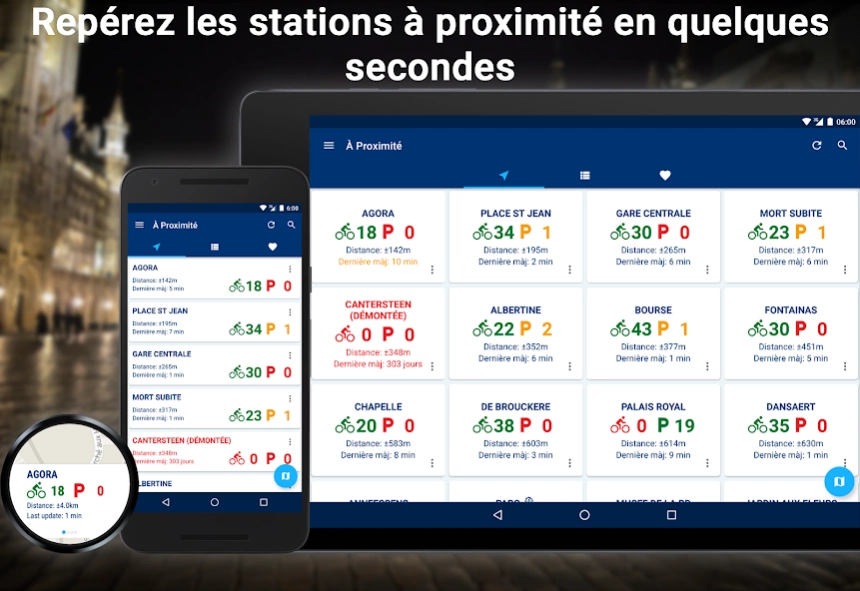Villo Brussels
Free Version
Publisher Description
Villo Brussels - Move quickly in Brussels with the best app for Villo !
Villo Brussels is a tool without advertisements, which displays real-time details VILLO! stations, automated rental bicycle in Brussels.
With Villo Brussels:
• CHOOSE your THEME. (NEW)
• ADD detail station shortcut on your homescreen. (NEW)
• SHOW only your favorites on the map. (NEW)
• LOCATE on a list or on a map, all Villo stations or only those close to you.
• DISPLAY in REAL TIME the amount of bikes or free spots.
• SEARCH a station by name or by address.
• EASILY FIND bonus stations.
• MANAGE your favorites stations.
• USE the WIDGET and keep your favorites closer.
• LAUNCH the GOOGLE MAPS's itinerary.
• IMPROVE the way you move in Brussels with STIB schedules via the app « Bruxelles Transport ».
• BOOK a COLLECTO taxi via the app « Collectomatic pour collecto ».
• CONTACT the official hotline or keep in touch with Villo on social networks.
• DISPLAY all stations in STREETVIEW.
• SHARE station's detail to a contact.
• CONSULT the terms of access and uses for Villo Service and look the FAQ.
• MANAGE your settings for a unique experience.
It is based on the dataset provided by the JCDecaux via OpenData Bruxelles.
About Villo Brussels
Villo Brussels is a free app for Android published in the Geography list of apps, part of Education.
The company that develops Villo Brussels is Nicolas Van Damme. The latest version released by its developer is 1.0.
To install Villo Brussels on your Android device, just click the green Continue To App button above to start the installation process. The app is listed on our website since 2018-11-13 and was downloaded 1 times. We have already checked if the download link is safe, however for your own protection we recommend that you scan the downloaded app with your antivirus. Your antivirus may detect the Villo Brussels as malware as malware if the download link to be.ibad.villobrussels is broken.
How to install Villo Brussels on your Android device:
- Click on the Continue To App button on our website. This will redirect you to Google Play.
- Once the Villo Brussels is shown in the Google Play listing of your Android device, you can start its download and installation. Tap on the Install button located below the search bar and to the right of the app icon.
- A pop-up window with the permissions required by Villo Brussels will be shown. Click on Accept to continue the process.
- Villo Brussels will be downloaded onto your device, displaying a progress. Once the download completes, the installation will start and you'll get a notification after the installation is finished.